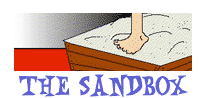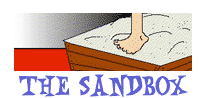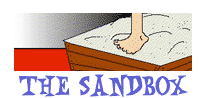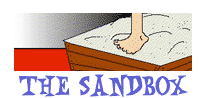Jay
Smiley Smile Associate

 Offline Offline
Posts: 5992

|
 |
« Reply #25 on: June 07, 2011, 05:50:21 PM » |
|
I'm kinda confused as to why both are coming out as 'right channel' when you make the split, though - are you panning the Stereo track to the hard right before splitting? It should become two tracks, one marked 'left' and the other 'right'....
I have two versions of the recording. One is the "regular" version with the right and left channel, and one that I panned to the right channel only. Which one should I be using? So far I have been using the one that is panned to the right side only. |
|
|
|
|
 Logged
Logged
|
A son of anarchy surrounded by the hierarchy.
|
|
|
hypehat
Smiley Smile Associate

 Offline Offline
Posts: 6311

|
 |
« Reply #26 on: June 07, 2011, 05:56:33 PM » |
|
Use the regular one, then the right channel should behave itself.... all you should really have to do is split the channel, then click the right channel into mono and delete/mute the left channel! Shall PM you my address for that beer  |
|
|
|
|
 Logged
Logged
|
All roads lead to Kokomo. Exhaustive research in time travel has conclusively proven that there is no alternate universe WITHOUT Kokomo. It would've happened regardless.
What is this "life" thing you speak of ?
Syncopate it? In front of all these people?!
|
|
|
Jay
Smiley Smile Associate

 Offline Offline
Posts: 5992

|
 |
« Reply #27 on: June 07, 2011, 06:04:15 PM » |
|
Ok, I loaded the regular version, and in the drop down menu I have two options which are highlighted. Split stereo track, or split stereo to mono. Which one do I click?
|
|
|
|
|
 Logged
Logged
|
A son of anarchy surrounded by the hierarchy.
|
|
|
hypehat
Smiley Smile Associate

 Offline Offline
Posts: 6311

|
 |
« Reply #28 on: June 07, 2011, 06:06:00 PM » |
|
Stereo to mono! Then mute the top one - Audacity stacks them left-right = top-bottom... that do it?
|
|
|
|
|
 Logged
Logged
|
All roads lead to Kokomo. Exhaustive research in time travel has conclusively proven that there is no alternate universe WITHOUT Kokomo. It would've happened regardless.
What is this "life" thing you speak of ?
Syncopate it? In front of all these people?!
|
|
|
Jay
Smiley Smile Associate

 Offline Offline
Posts: 5992

|
 |
« Reply #29 on: June 07, 2011, 06:21:13 PM » |
|
|
|
|
|
|
 Logged
Logged
|
A son of anarchy surrounded by the hierarchy.
|
|
|
Jonas
Smiley Smile Associate

 Offline Offline
Posts: 1923
I've got the Beach Boys, my friends got the Stones

|
 |
« Reply #30 on: June 07, 2011, 09:57:13 PM » |
|
Remember Jay, Brian Wilson did not have audacity!
|
|
|
|
|
 Logged
Logged
|
|
|
|
Jay
Smiley Smile Associate

 Offline Offline
Posts: 5992

|
 |
« Reply #31 on: June 07, 2011, 10:37:01 PM » |
|
Remember Jay, Brian Wilson did not have audacity!
Not necessarily. It depends on the meaning. He had the audacity to let "Doctor" Landy have a songwriting credit.  That's an interesting thought though. I often wonder what it would have been like if people like Brian Wilson or George Martin would have had access to Audacity or Adobe Audition back in the 1960's. |
|
|
|
|
 Logged
Logged
|
A son of anarchy surrounded by the hierarchy.
|
|
|
hypehat
Smiley Smile Associate

 Offline Offline
Posts: 6311

|
 |
« Reply #32 on: June 08, 2011, 01:28:33 AM » |
|
They'd have been bogged down with 'why the f*&*#?k isn't this f@*&ing working, f&%$k this, I'm off to the pub'  Glad it worked, finally! |
|
|
|
|
 Logged
Logged
|
All roads lead to Kokomo. Exhaustive research in time travel has conclusively proven that there is no alternate universe WITHOUT Kokomo. It would've happened regardless.
What is this "life" thing you speak of ?
Syncopate it? In front of all these people?!
|
|
|
Jay
Smiley Smile Associate

 Offline Offline
Posts: 5992

|
 |
« Reply #33 on: June 09, 2011, 09:01:16 PM » |
|
Guess what? I have a new Audacity problem.  I put in a cd from the beatles stereo remastered box set into the computer. I wanted to put a song in Audacity. But when I tried to send a song to Audacity, I got this message: Audacity recognised the type of the file as 'C:/Users/SusanSmith/Desktop/08Happiness Is A Warm Gun.wma'. Importers supposedly supporting such files are FFmpeg-compatible files but none of them understood this file format'. What the hell does that mean? lol It won't let me put any songs from the cd into Audacity. |
|
|
|
« Last Edit: June 09, 2011, 09:03:20 PM by Jay »
|
 Logged
Logged
|
A son of anarchy surrounded by the hierarchy.
|
|
|
hypehat
Smiley Smile Associate

 Offline Offline
Posts: 6311

|
 |
« Reply #34 on: June 10, 2011, 04:35:03 AM » |
|
simple - Audacity doesn't like the file. Try converting it into a mp3? itunes can do it, although not sure about Windows Media Player...
|
|
|
|
|
 Logged
Logged
|
All roads lead to Kokomo. Exhaustive research in time travel has conclusively proven that there is no alternate universe WITHOUT Kokomo. It would've happened regardless.
What is this "life" thing you speak of ?
Syncopate it? In front of all these people?!
|
|
|
Jay
Smiley Smile Associate

 Offline Offline
Posts: 5992

|
 |
« Reply #35 on: June 10, 2011, 06:52:26 PM » |
|
The box set says that it's been incoded to keep you from burning copies, so I thought it might be because of that.
The weird thing is that I have it as a winamp file, and every winamp file I've had so far has worked in Audacity.
|
|
|
|
|
 Logged
Logged
|
A son of anarchy surrounded by the hierarchy.
|
|
|
Jay
Smiley Smile Associate

 Offline Offline
Posts: 5992

|
 |
« Reply #36 on: June 11, 2011, 11:59:02 PM » |
|
I figured out how to convert files to mp3. I'm going to have a lot of fun with the Beatles remastered stereo set!!  |
|
|
|
|
 Logged
Logged
|
A son of anarchy surrounded by the hierarchy.
|
|
|
Jay
Smiley Smile Associate

 Offline Offline
Posts: 5992

|
 |
« Reply #37 on: July 08, 2011, 12:15:20 AM » |
|
I have yet another Audacity question. How do I join two separate pieces of music together? I have two pieces of music, and I want to put one at the end of the other, to make one extended piece of music.
|
|
|
|
|
 Logged
Logged
|
A son of anarchy surrounded by the hierarchy.
|
|
|
hypehat
Smiley Smile Associate

 Offline Offline
Posts: 6311

|
 |
« Reply #38 on: July 08, 2011, 06:14:26 AM » |
|
Surely you can just use the little <-> arrow tool to put them next to eachother, then export the whole shebang?
|
|
|
|
|
 Logged
Logged
|
All roads lead to Kokomo. Exhaustive research in time travel has conclusively proven that there is no alternate universe WITHOUT Kokomo. It would've happened regardless.
What is this "life" thing you speak of ?
Syncopate it? In front of all these people?!
|
|
|
Jay
Smiley Smile Associate

 Offline Offline
Posts: 5992

|
 |
« Reply #39 on: July 08, 2011, 11:06:51 PM » |
|
Where do I find it? I don't see anything like you described.
|
|
|
|
|
 Logged
Logged
|
A son of anarchy surrounded by the hierarchy.
|
|
|
hypehat
Smiley Smile Associate

 Offline Offline
Posts: 6311

|
 |
« Reply #40 on: July 09, 2011, 02:20:47 AM » |
|
Next to the record button there should be a block of 6 'tools' - normally the one which looks like a capital I is selected. There should be one that kinda looks like <-> in there, which enables you to move audio about. That clearer?
|
|
|
|
|
 Logged
Logged
|
All roads lead to Kokomo. Exhaustive research in time travel has conclusively proven that there is no alternate universe WITHOUT Kokomo. It would've happened regardless.
What is this "life" thing you speak of ?
Syncopate it? In front of all these people?!
|
|
|
Jay
Smiley Smile Associate

 Offline Offline
Posts: 5992

|
 |
« Reply #41 on: July 09, 2011, 07:35:32 PM » |
|
Next to the record button there should be a block of 6 'tools' - normally the one which looks like a capital I is selected. There should be one that kinda looks like <-> in there, which enables you to move audio about. That clearer?
My Audacity tool bars didn't look like that at all. But I went into "view" and clicked the "reset tools" button, and it rearranged the tools bars, and it looks pretty much like you described above. I found the "capital I" and the <-> buttons. Now I just have to figure out how they work. lol  |
|
|
|
|
 Logged
Logged
|
A son of anarchy surrounded by the hierarchy.
|
|
|
Jay
Smiley Smile Associate

 Offline Offline
Posts: 5992

|
 |
« Reply #42 on: July 24, 2011, 11:27:13 PM » |
|
Ok, could anybody give me a few pointers on how to edit recordings together? I managed to do it once, but of course, I can't figure out what I did. lol
|
|
|
|
|
 Logged
Logged
|
A son of anarchy surrounded by the hierarchy.
|
|
|
Jay
Smiley Smile Associate

 Offline Offline
Posts: 5992

|
 |
« Reply #43 on: July 29, 2011, 06:08:15 PM » |
|
*cough*
|
|
|
|
|
 Logged
Logged
|
A son of anarchy surrounded by the hierarchy.
|
|
|
hypehat
Smiley Smile Associate

 Offline Offline
Posts: 6311

|
 |
« Reply #44 on: July 29, 2011, 06:10:59 PM » |
|
Thats really vague. What are you trying to do? How many recordings? Edit how?
I should say, tenatively, that using the aforementioned <-> tool can get the separate clips lined up next to each other, where exporting it will give you an mp3 of it.
|
|
|
|
|
 Logged
Logged
|
All roads lead to Kokomo. Exhaustive research in time travel has conclusively proven that there is no alternate universe WITHOUT Kokomo. It would've happened regardless.
What is this "life" thing you speak of ?
Syncopate it? In front of all these people?!
|
|
|
Jay
Smiley Smile Associate

 Offline Offline
Posts: 5992

|
 |
« Reply #45 on: July 29, 2011, 06:18:24 PM » |
|
I'm working on a few SMiLE mixes. I'm trying to edit a few pieces of different Vegetables mixes together to make a new mix. I can put a recording on top of another so they're both playing at the exact same time, but that's not what I want. I want to connect the sound files so one plays where the other one ends, to make one extended piece of music. Did that make sense?
|
|
|
|
|
 Logged
Logged
|
A son of anarchy surrounded by the hierarchy.
|
|
|
rab2591
Smiley Smile Associate

 Offline Offline
Posts: 5991
"My God. It's full of stars."

|
 |
« Reply #46 on: July 29, 2011, 06:25:17 PM » |
|
Take your first track, splice where you want it to end, delete the excess, then splice the section of the second track where you want it to start, delete the excess, and drag it to connect to where the first track ends.
|
|
|
|
|
 Logged
Logged
|
|
|
|
Jay
Smiley Smile Associate

 Offline Offline
Posts: 5992

|
 |
« Reply #47 on: July 29, 2011, 09:04:50 PM » |
|
How do I drag it?  I don't see a way to do it. I have every individual piece edited the way I want it, all I need to do it connect the parts together. |
|
|
|
|
 Logged
Logged
|
A son of anarchy surrounded by the hierarchy.
|
|
|
Jay
Smiley Smile Associate

 Offline Offline
Posts: 5992

|
 |
« Reply #48 on: July 30, 2011, 12:54:04 AM » |
|
Nevermind.  I figured it out. Apperantly I had to click on the "<->" icon before I loaded a song in. |
|
|
|
|
 Logged
Logged
|
A son of anarchy surrounded by the hierarchy.
|
|
|
Jay
Smiley Smile Associate

 Offline Offline
Posts: 5992

|
 |
« Reply #49 on: November 08, 2011, 11:59:50 PM » |
|
OK, I'm having problems with Audacity again. I'm hoping somebody here can help me out. I'm trying to piece together two seperate pieces of music together. I tried it last night and everything worked ok, so I know I'm just doing something wrong. Why can't I get one sound file on the bottom, and the other above? It keeps opening a second Audacity main page, instead of having one file directly above or below a secod one. Did that make sense? I hope it did. lol Anyway, whenever I've edited two pieces together, I always have one file right below the top one, and I just slide the file to the top and just move it to where the other sound file ends. I've been pressing the "<->" icon, but it's not working the way it did last night. lol
|
|
|
|
|
 Logged
Logged
|
A son of anarchy surrounded by the hierarchy.
|
|
|
|