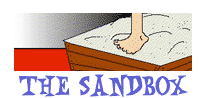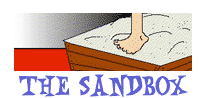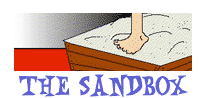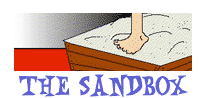OK, I'm having problems with Audacity again. I'm hoping somebody here can help me out. I'm trying to piece together two seperate pieces of music together. I tried it last night and everything worked ok, so I know I'm just doing something wrong. Why can't I get one sound file on the bottom, and the other above? It keeps opening a second Audacity main page, instead of having one file directly above or below a secod one. Did that make sense? I hope it did. lol Anyway, whenever I've edited two pieces together, I always have one file right below the top one, and I just slide the file to the top and just move it to where the other sound file ends. I've been pressing the "<->" icon, but it's not working the way it did last night. lol
You should just be able to select "Project>import audio" and it will add a new separate stereo track below whatever is already there. Not sure what the problem would be if that doesn't work.