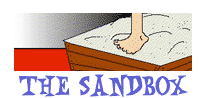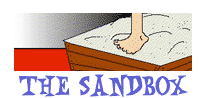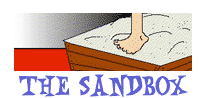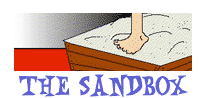Does anybody here know anything about Kindle Fire? I'm having a problem with mine. I can't figure out how to delete content to save space. I can't buy any more books or games/apps because it's telling me I don't have enough space. I deleted and uninstalled literally every single book and game/app that I had. Well, I deleted them from the "carousel", and from the "device". My kindle screen is now totally empty, but everything is still in the "cloud". If I want to read one of the books I have or play one of the games I have to go to the cloud and reinstall it back to the device. But it is still telling me that I don't have enough space, and that I need to delete data. Does anybody know how to free up space? I found an area where I can tell it to "reset device to default settings", but I haven't done that yet because I'm afraid it'll delete every single thing I bought and paid for on the Kindle.